Sometimes your Google Analytic data can be skewed or inaccurate due to spammers abusing your Google Analytics ID. Spammer-generated data could be anywhere from a small percentage to more than a quarter of your overall traffic. In this article, I am going to show you different ways to eliminate spam in your Google Analytics so you can have the most accurate data for reporting and analysis.
Why should I care?
Great question! Simply put: Bloated and inaccurate stats will make it difficult to assess whether your marketing efforts are successful.
Spammers can skew your data in many ways. Here are some examples of how your data can be affected:
- Increased bounce rate
- Decrease in average time on site
- Decrease in pages per session
- Increase in page views
- Increase in sessions & users
- Spikes in traffic
The increase in page views, sessions, and users can be misleading because a portion of these aren’t legitimate website visitors. Looking for random spikes in traffic can also help identify potential spammer activity. A good practice is using the annotations tool underneath the graph in Google Analytics. Here you are able to document when changes happened to your website or when specific marketing campaigns were launched. So when you see a random spike in traffic, annotations will help you know if it was the result of something you did or if it was due to spammer activity.

What are Ghost spammers?
First, let’s talk about who these ghost spammers are and what exactly they are doing.
Ghost spammers use your Google Analytics ID to trick you into visiting a spam website. Their end goal is for you to see their URL and go to their website. These URLs ill most likely be for an online store, marketing scams, or a fake malware site. Ghosts never actually visit your website; instead they send false tracking data to your Google Analytic account using your tracking ID to show up with the rest of your site traffic.
Filtering Spam
Exclude bots and spiders:
Now let’s get rid of those spammers! Here are some initial steps you can take to quickly remove some spam from your Google Analytics.
- Log into your Google Analytics Account (google.com/analytics).
- Go to Admin at the top of the page.
- Look at the view column at the far right. Click “View Settings.” It should be the first option.
- Once you are there, you should see something called “Bot Filtering.” Check the box that says, “Exclude all hits from known bots and spiders.”
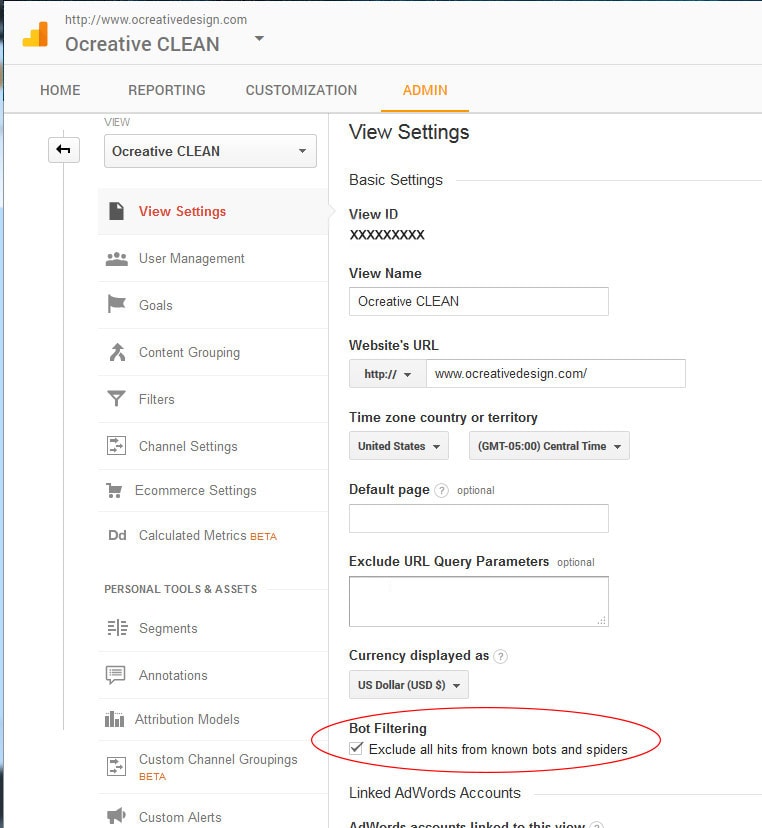
Unfortunately, Google does not automatically check this box for you when you set up a Google Analytics account, but it is very important that you do. This will allow you to filter out spam that Google is aware of. When you check this box, Google-known bots and spiders will no longer show up in your data and reporting.
Understand that this change is not retroactive and will only filter bots and spiders tracking from this moment forward. However, there are more advanced ways using Segments to removed spam from your Google Analytics. Please see below for more details.
Filtering Spam with Segments
We’ve found the best method for filtering spam and generating clean analytics data for proper analysis is using custom Segments within Google Analytics. We’ve created a step-by-step tutorial showing exactly how to create your very own “CLEAN” Segment. Best of all, you can download this tutorial for free.
Get the Next Article in our 6-Part Google Series!
Next up in our Google series is “Webmaster Tools” so you won’t want to miss it! Have the article delivered to your email by signing up below.
If you’re unsure how to read a report, check out our previous article Understanding Your Google Analytics Report.
About Ocreative
Ocreative is an award-winning, fully integrated marketing agency whose work features some of the best forward-thinking organizations and B2B companies. The agency began in 2003, and since then they’ve carved out a specialization for themselves with nonprofits and business-to-business companies. Their portfolio expertly includes branding, digital marketing, website design and development, graphic design, video storytelling, color consulting, and more.





