Are my Adwords campaigns performing well?
So, you have set up your Adwords campaigns and everything is up and running. There’s only one problem: you aren’t sure if your campaigns are performing well. In this article, we will discuss the most important data and analytics in Google Adwords and Google Analytics to look at to determine whether your campaigns are performing well and benefitting your business.
Before you start analyzing data, it is very important that you link your Google Adwords account to your Google Analytics account. Google Analytics provides essential data that can only be accessed through the Google Analytics platform.
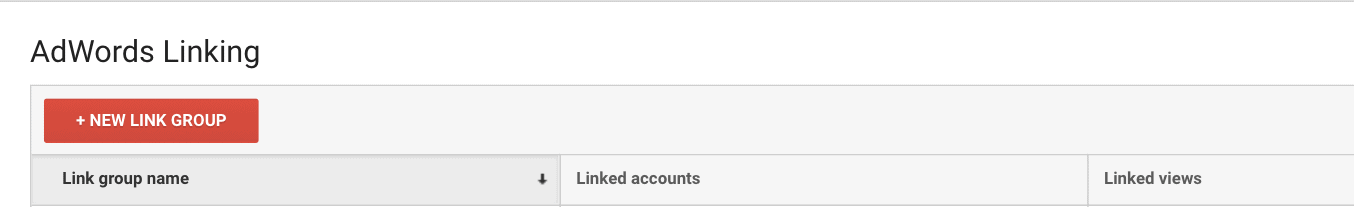
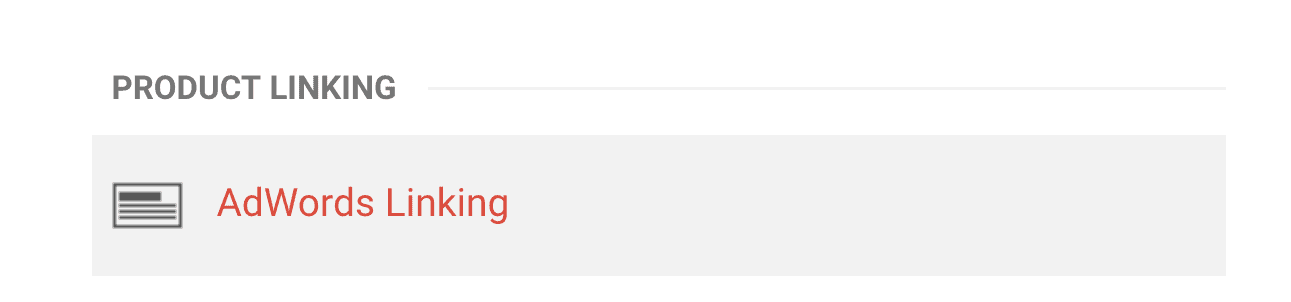
About Google Adwords
The goal of Google Adwords is to provide the user with the most relevant information based on what they are searching for or what their interests are. Google rates your ad based on a quality score, which is determined by the expected click-through rate (CTR), landing page experience, and ad relevance. As an advertiser, you want to target your exact audience. Most likely, you are paying per click. Unwanted clicks are only going to deplete your budget without providing any benefit to your business. Keep that in mind as we discuss the important data to analyze below.

Impressions, Clicks and CTR
Depending on your overall marketing goal, it is important to look at the relationship of impressions to clicks.
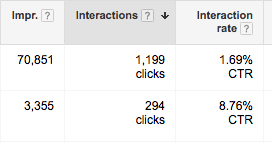
Impressions
The number times your ad was shown. This is a great metric to look at if you want to create brand awareness without necessarily bringing people to your website.
Clicks
The number of times someone has clicked on your ad. This is the metric you want to concentrate on if you want to bring people to your website.
Click-Through Rate (CTR)
CTR is a percentage obtained by dividing clicks by impressions. This gives you valuable information on how effective your ad is because it reveals the relationship between the number of times the ad was shown and the number of times users clicked on the ad. A low CTR means that people are seeing your ad but aren’t clicking on it. A high CTR means that people are seeing your ad, clicking on it, and visiting your landing page.
The type of Google Adwords campaign you have created (Search or Display) will determine the metrics and data to concentrate on.
Search Network
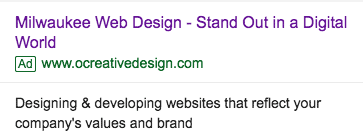
Avg. Pos.
This refers to the average position your ad occupies in the search results. Ideally, you want to be in position 1 or 2. Depending on the keyword, positions 1 through 8 usually show up on the first page of results.
Keywords
Underneath the ‘Keywords’ tab, you are able to see how well each of your keywords is performing. This is helpful when looking at cost and determining how much you are paying per click on each keyword.
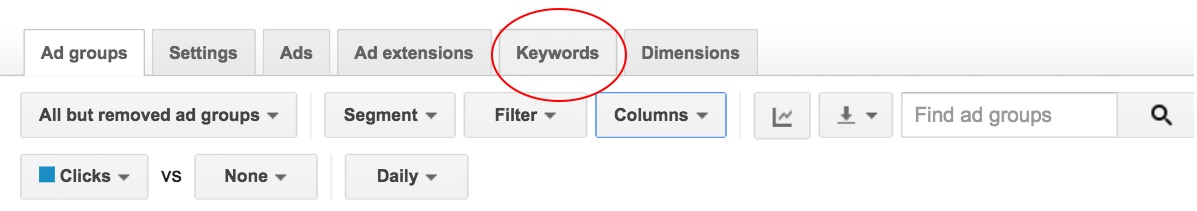
Search Terms
Within the ‘Keywords’ tab, click on the ‘Search Terms’ button underneath the tabs. Here, you will find the exact search term used when your ad was shown. This can provide insight into new or negative keywords to add.
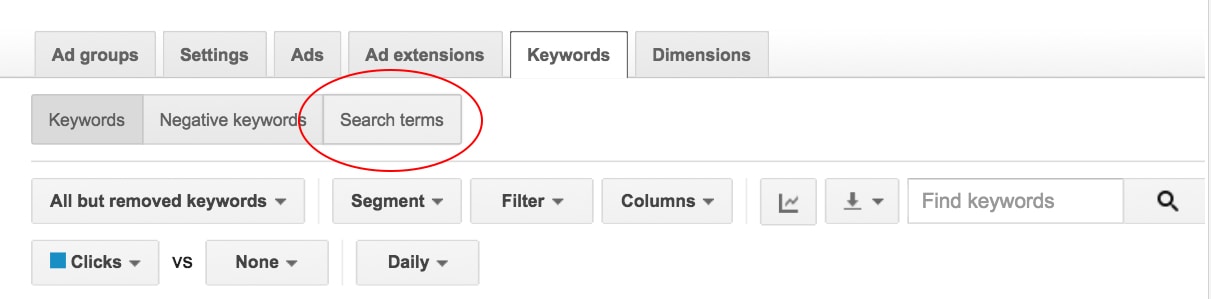
Display Network

Placements
To view where your ads are being shown in the Google Display Network, click into your Display Network Campaign, click on the ‘Display Network’ tab and then click on the ‘Placements’ button below. Here, you can see the websites and apps your ad is being shown on, and the associated data.
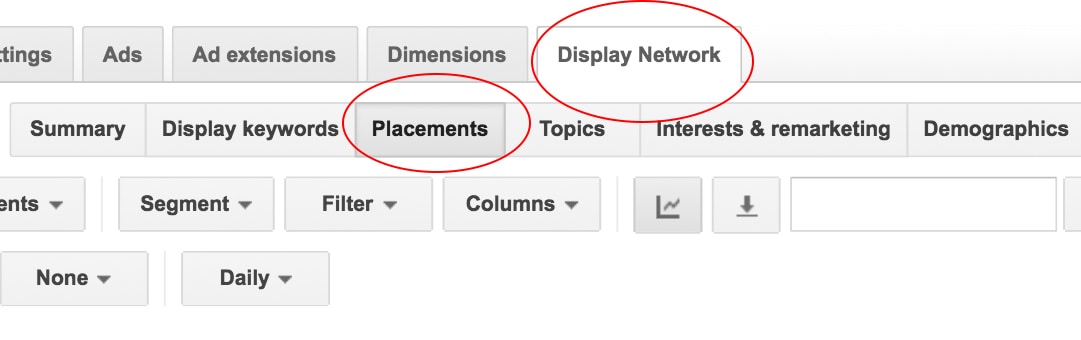
Demographics
Clicking on the ‘Demographics’ button at the top, underneath the tabs, will provide insight into who is viewing and interacting with your ads. This is important because you want your target audience seeing and clicking on your ads. This can help you make targeting adjustments where needed.
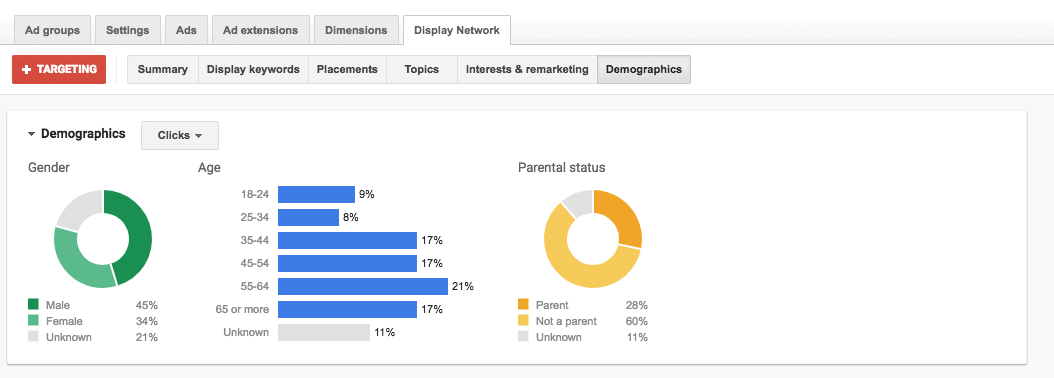
Google Analytics
You will need to log into your Google Analytics account to view the following metrics. Within Google Analytics, go to Acquisition–>Adwords–>Campaigns.
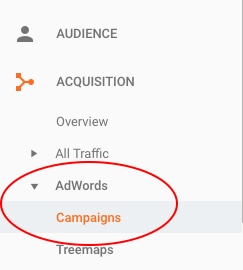
Sessions
Sessions are distinct from clicks and show the number of times a user visited and interacted with your website. This can reveal how relevant your ad was to the user and whether they found your landing page useful.

Bounce Rate
This is the percentage of users who come to your website and leave immediately without interacting with the page. You want this rate to be as low as possible. A high bounce rate indicates that your page is not relevant, and users are leaving as soon as possible. A good bounce rate is normally between 40 and 60 percent.
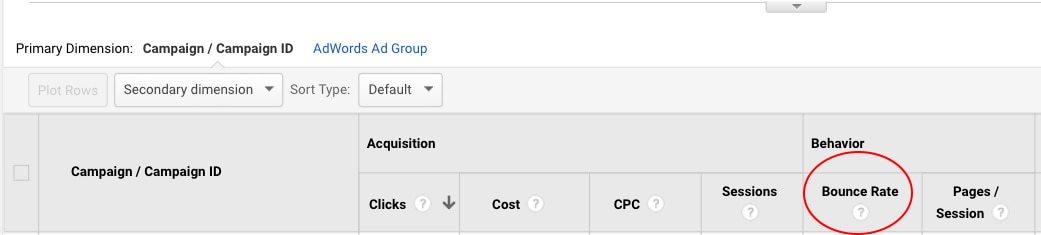
Pages/Session
This shows the average number of pages users are viewing when they are brought to your website through your ad. It is good to have a number greater than one; this indicates users are exploring more pages of your website.
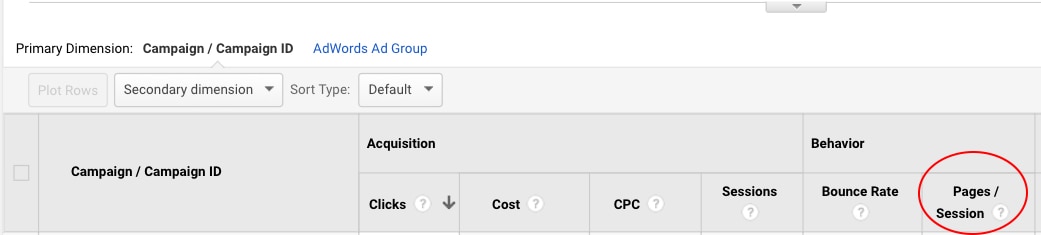
This is just the tip of the iceberg when it comes to Google Adwords. One of the main difficulties we see is that businesses fail to properly set up their Adwords campaigns and end up spending much more money than necessary. It is critical to know how the Google Adwords platform operates to ensure you are getting the most out of your budget. If you own a business and are struggling with your PPC campaigns or need help setting them up, contact us. We regularly set up and manage such campaigns for our clients.
About Ocreative
Bright, honest, digital innovators and creative gurus, Ocreative is recognized as an International award-winning, full-service, integrated marketing agency. Since 2003, they have been getting big results for their trusting clients and that puts big smiles on everyone’s faces. Ocreative is headquartered in Wisconsin, but their clients are located all across the United States, from Massachusetts to Hawai‘i. Ocreative’s expertise and portfolio include marketing and strategy, advertising and design, websites and digital and video and multimedia.





